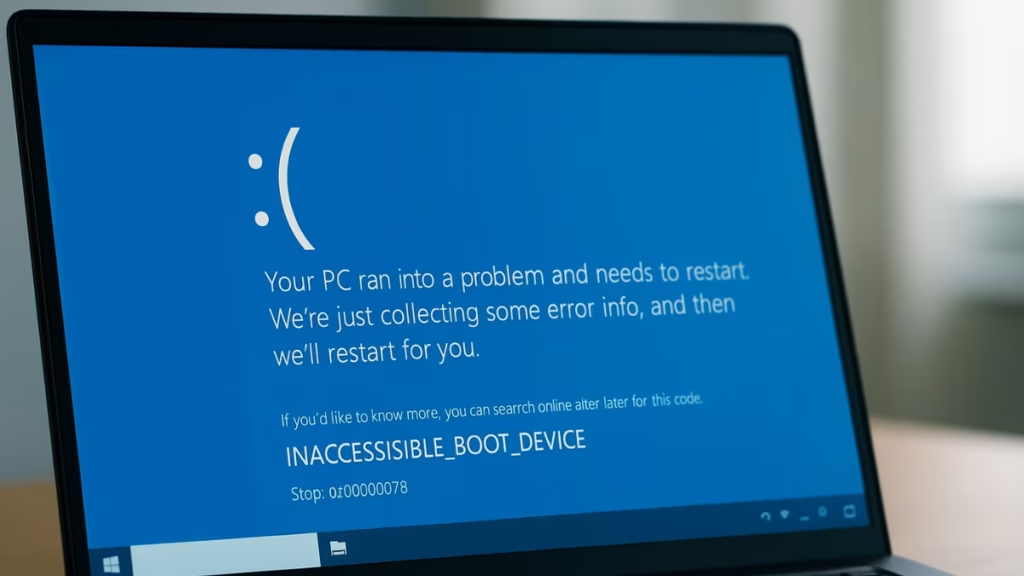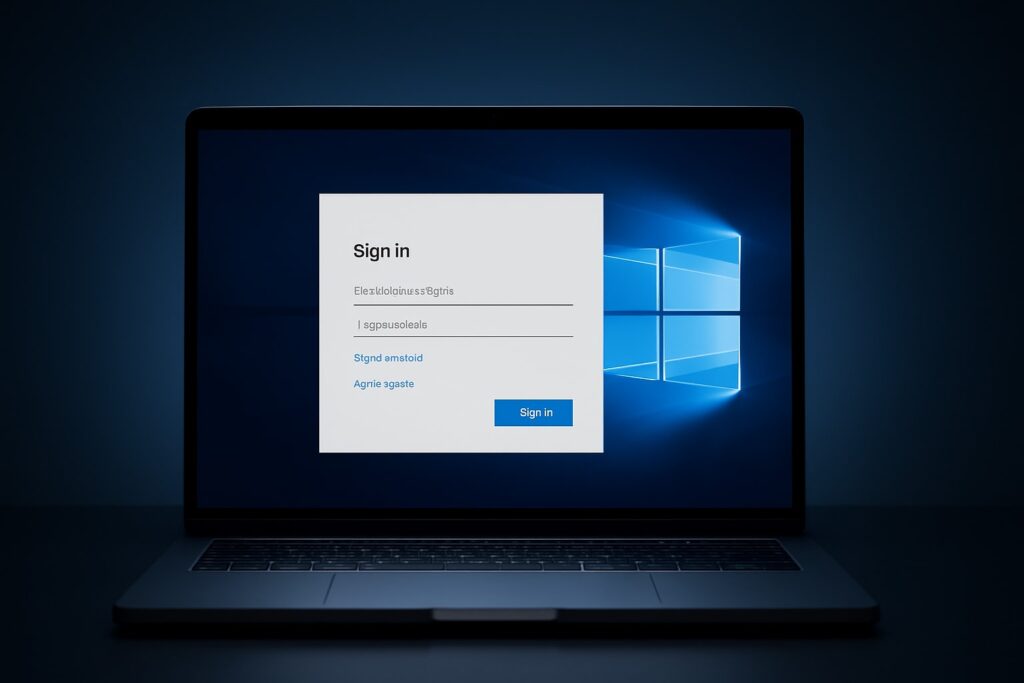Posted inWindows Fixes
How to Run an Application as Administrator for Non Admin User on Windows 10
Some applications are designed to run only with full administrative privileges. This becomes a challenge when your environment includes standard (non-administrator) users, such as an Operator account created for limited…